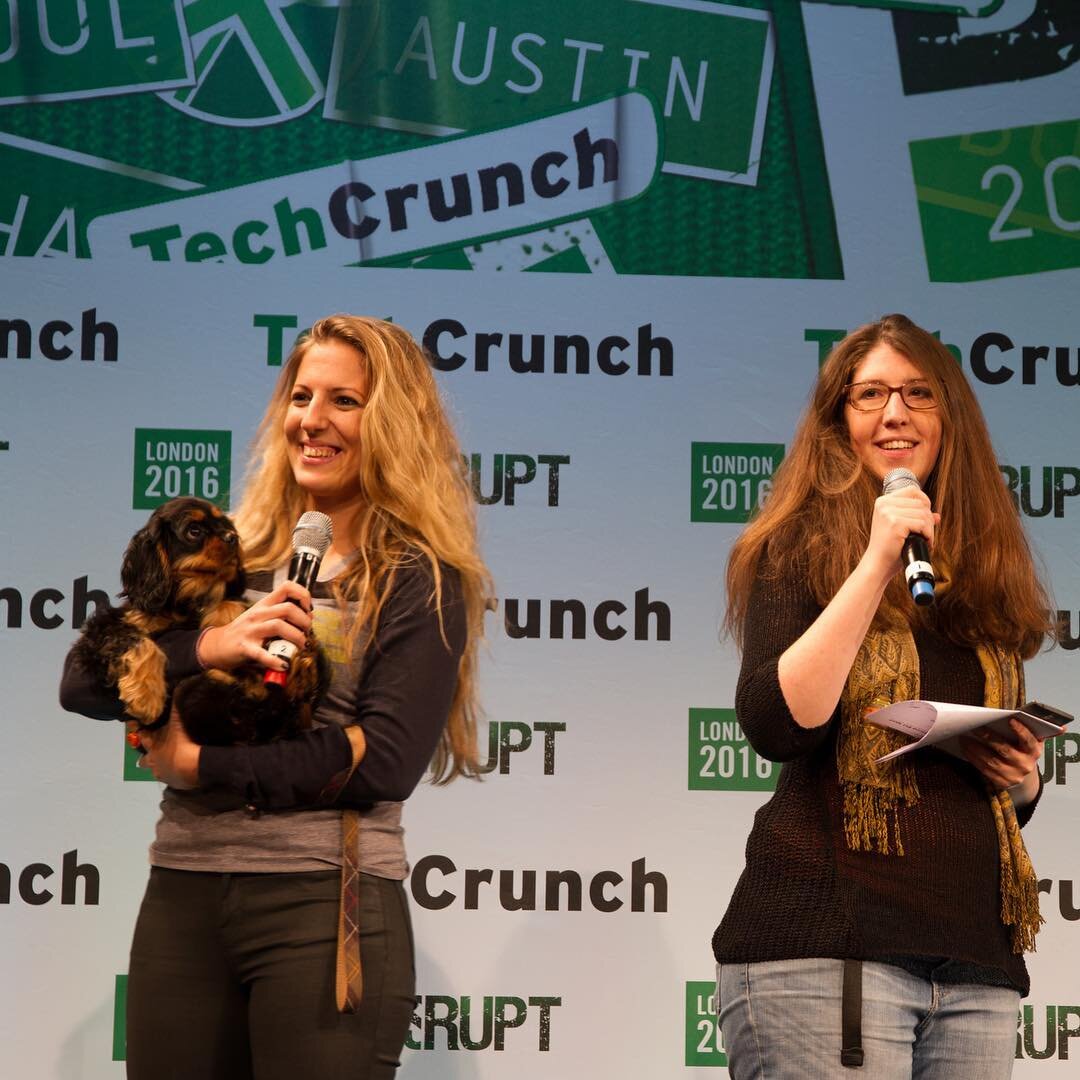A guest post by Ines Schaffranek
Building my first app in less than five minutes was even more satisfying by making it about cats. More specifically, by making it about drawing on a cat’s picture of my liking and share it with the world to enjoy.
Hamburg Geekettes joined forces with ThoughtWorks to teach more than 30 women to build apps using the MIT App Inventor and I was one of them.
After a quick introduction to the open-source web application, four hours of intense teamwork and help by the coaches, we proudly presented our apps. One team built the arcade game “Whac-a-mole” (to impress the kids at home), another built a nifty homework organizer. There was also a well-designed nutrition app and a fitness app to keep you motivated.
So how does the MIT App Inventor work?
Log in with your Google account and get familiarized with the Designer.
Components like buttons, drawing elements and sounds are in the left panel of the screen. You can drag-and-drop them to the middle, the mock-up of a mobile screen, and specify function and design in the right panel.
After you set up the visuals, click on “Blocks” and have a look at the backend.
You will see various programming elements in the left panel, like objects, methods, and properties. Those prefabricated pieces of code can be assigned to your visual elements. They look and function like a jigsaw puzzle, only certain elements marry up.
If you want to test your code, open an emulation of an Android device - or use your actual Android device. And just like that your first app is born!
Imagine my excitement after sharing this beauty straight from my app on Twitter:
Katzen-Mal-App mit den @HHGeekettes bauen? Kann ich!!! #appcamp pic.twitter.com/oxjfz28riD
— Ines Schaffranek (@InesSchaffranek) 12. April 2014I lost a few followers, but it was totally worth it.
Since attending the App Camp I constantly think of building my next app, which will be concerned with Sketchnotes.
And there will be no need for cats in this one.
Just kidding.
There is always a need for cats.
Find out more about AppCamps!